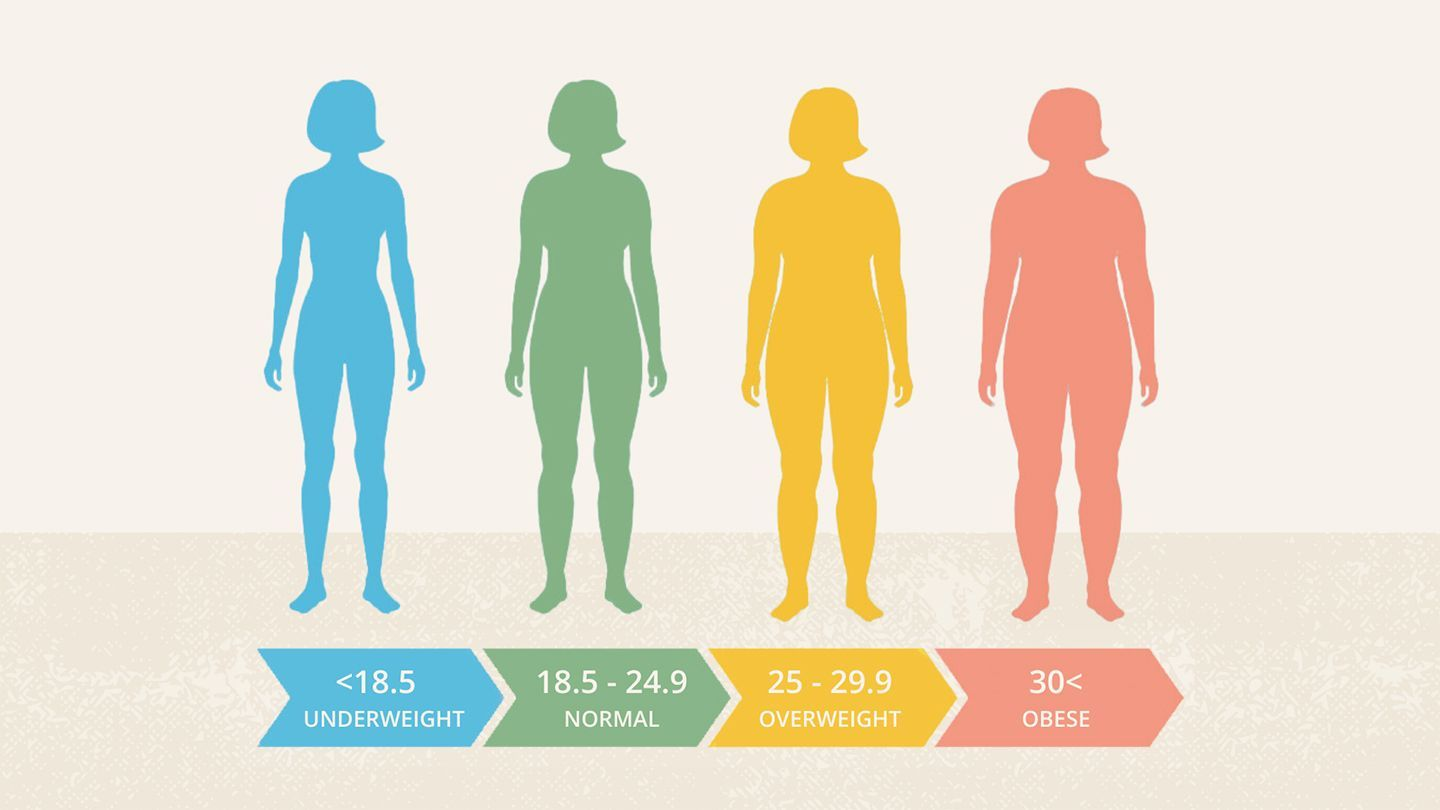Syntax van JavaScript
Functies koppelen aan HTML Buttons
We kunnen leuke functies schrijven in JavaScript en die dan koppelen aan knopjes zodat de gebruiker interactief gedrag kan triggeren.
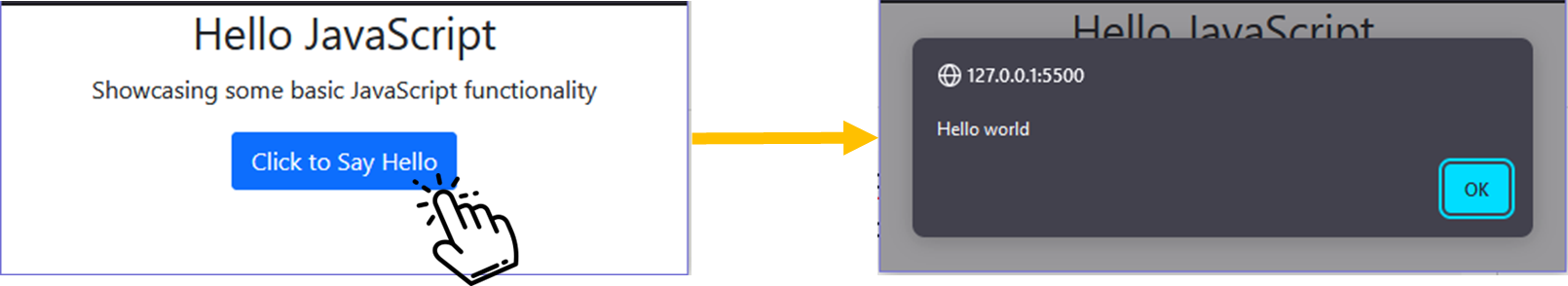
- Schrijf functie in Javascript met sleutelwoord function
functionzoals in het voorbeeld.- Geef het een naam (met camelCasing en meestal met werkwoord, bv.
sayHello) - Voorzie lege ronde haakjes
- Geef het een naam (met camelCasing en meestal met werkwoord, bv.
- Deze kunnen we dan in onze HTML via knopjes laten uitvoeren.
- Zie voorbeeld van onclick in HTML code.
- Dit noemen we event listening.
- Zo kan de gebruiken interactief JavaScript gedrag laten uitvoeren!
function sayHello() {
alert("Hello world");
}
function sayHello() {
alert("Hello world");
}
function sayHello() {
alert("Hello world");
}
<h1>Hello JavaScript</h1>
<p>Showcasing some basic JavaScript functionality</p>
<button onclick="sayHello()">Click to Say Hello</button>
<h1>Hello JavaScript</h1>
<p>Showcasing some basic JavaScript functionality</p>
<button onclick="sayHello()">Click to Say Hello</button>
<h1>Hello JavaScript</h1> <p>Showcasing some basic JavaScript functionality</p> <button onclick="sayHello()">Click to Say Hello</button>
👩💻 Hands-on Demo: Hello World functie met Knopje
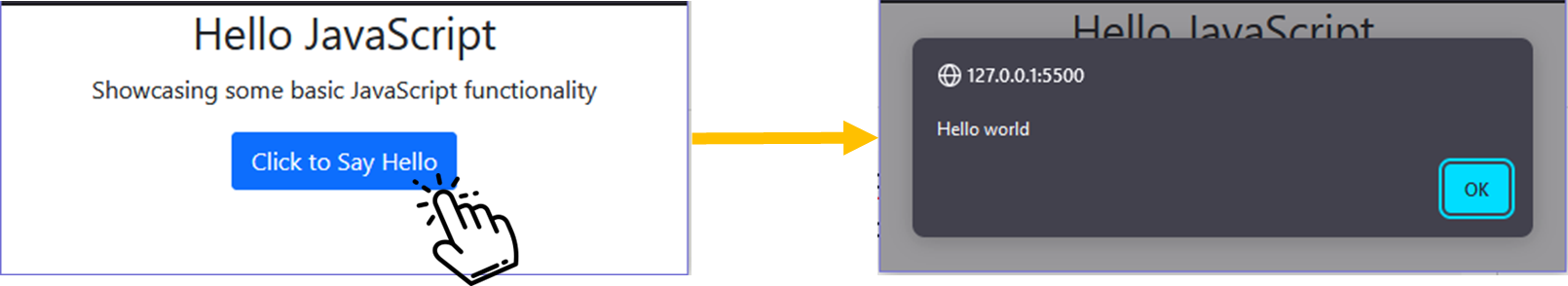
- In jouw
hello-jsproject, in jouwmy-script.jsbestand, verwijder wat er al stond en schrijf een functie die “Hello world” als alert melding toont aan de gebruiker.- Hint: function sayHello()
function sayHello()
- Hint:
- In het
index.htmlbestand, maak een knop aan die reageert op een klik van de gebruiker en die desayHello()sayHello()functie uitvoert.- Hint: onclick="sayHello"
onclick="sayHello"
- Hint:
- Probeer het uit door op de knop te klikken.
- Maak jouw knopje mooier aan de hand van Bootstrap zoals in het voorbeeld (je mag het altijd zelf aanpassen met jouw eigen CSS als je wil).
- Wat gebeurt er als je console.log()
console.log()gebruikt in plaats vanalert()alert()?
Oplossingen
🕵️♂️ Klik hier om de oplossingen te tonen
<h1>Hello JavaScript</h1>
<p>Showcasing some basic JavaScript functionality</p>
<button class="btn btn-primary" onclick="sayHello()">Click to Say Hello</button>
<h1>Hello JavaScript</h1>
<p>Showcasing some basic JavaScript functionality</p>
<button class="btn btn-primary" onclick="sayHello()">Click to Say Hello</button>
<h1>Hello JavaScript</h1> <p>Showcasing some basic JavaScript functionality</p> <button class="btn btn-primary" onclick="sayHello()">Click to Say Hello</button>
function sayHello() {
alert("Hello world");
}
function sayHello() {
alert("Hello world");
}
function sayHello() {
alert("Hello world");
}Variabelen
- Je kan waarden tijdelijk opslaan in variabelen om verder en meermaals doorheen jouw code te hergebruiken
- Dit doe je met sleutelwoord let
let, gevolgd door een naam die je verzint, en vervolgens ken je een waarde toe.- Je kan ook const
constgebruiken als wilt dat de waarde nooit mag overschreven worden. - Online vind je af en toe var
varmaar dit is al een tijdje volledig verouderd en niet meer good practice (want hoisting is een nachtmerrie).
- Je kan ook
- PS: Net zoals je de functie alert()
alert()hebt om een bericht naar de gebruiker te sturen, kan je ook met de functieprompt()prompt()input van de gebruiker aanvaarden (zie voorbeeld).
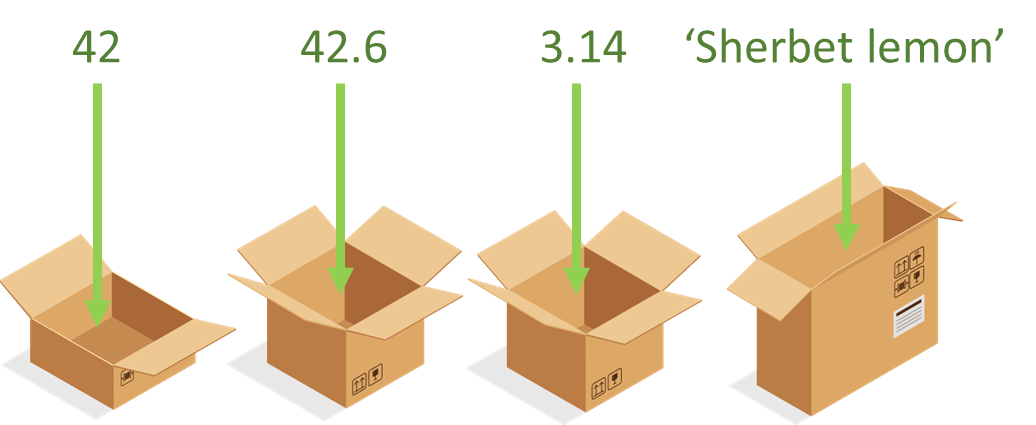
let a = 2;
let b = 3;
let result = a + b;
console.log(result);
let a = 2;
let b = 3;
let result = a + b;
console.log(result);
let a = 2; let b = 3; let result = a + b; console.log(result);
let firstName = "James";
let lastName = "Barnes";
let fullName = firstName + " " + lastName;
console.log(fullName);
let firstName = "James";
let lastName = "Barnes";
let fullName = firstName + " " + lastName;
console.log(fullName);
let firstName = "James"; let lastName = "Barnes"; let fullName = firstName + " " + lastName; console.log(fullName);
let firstName = prompt("Enter your first name:");
let lastName = prompt("Enter your first name:");
let fullName = firstName + " " + lastName;
console.log(fullName);
let firstName = prompt("Enter your first name:");
let lastName = prompt("Enter your first name:");
let fullName = firstName + " " + lastName;
console.log(fullName);
let firstName = prompt("Enter your first name:");
let lastName = prompt("Enter your first name:");
let fullName = firstName + " " + lastName;
console.log(fullName);👩💻 Hands-on Demo: Interactiviteit met prompt() en Variabelen!
Say Hello
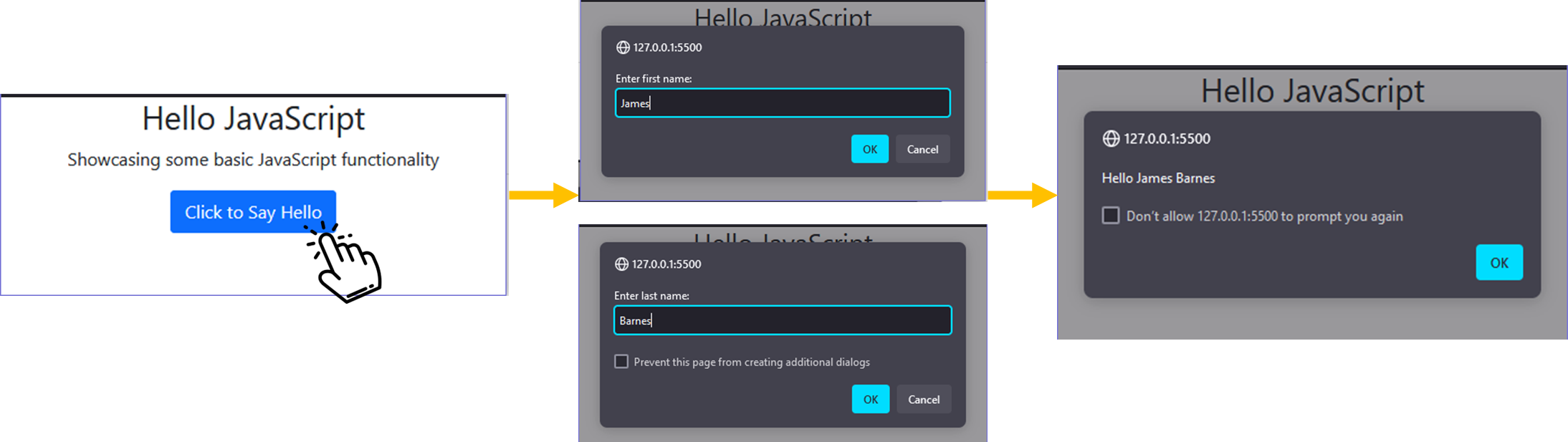
- In jouw
hello-jsproject, in jouwmy-script.jsbestand, pas jouwsayHello()sayHello()functie aan zodanig dat je de gebruiker achter een voornaam en achternaam vraagt, en vervolgens antwoordt met een gepersonaliseerde begroeting via een alert melding. - Probeer het uit door op de knop te klikken.
BMI Score
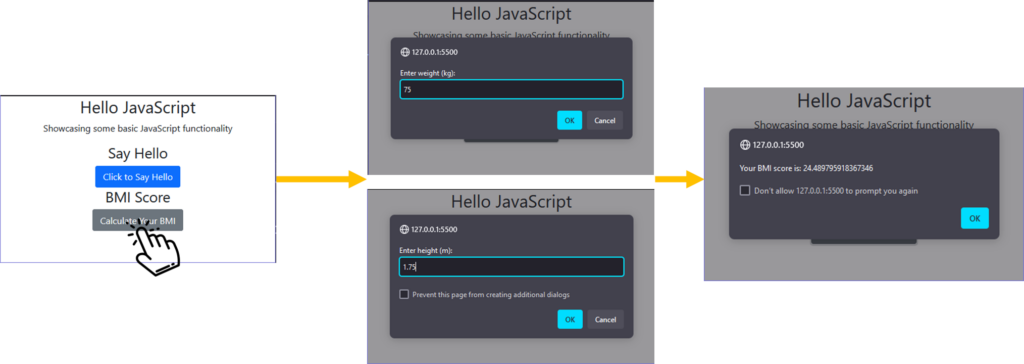
- Schrijf een calcBmi()
calcBmi()functie aan die de gebruiker vraagt achter een gewicht (kg) en lengte (m) en vervolgens een BMI score weergeeft in een alert melding.- Hoe bereken je BMI? Wat is de formule? Google-Fu!
- Maak een nieuw knopje aan die, eens op geklikt, de calcBmi()
calcBmi()functie uitvoert (zie voorbeeld). - Probeer het uit door op de knop te klikken.
- (Extra) Zoek een manier om de BMI score af te ronden naar 1 cijfer na de komma.
Oplossingen
🕵️♂️ Klik hier om de oplossingen te tonen
<h1>Hello JavaScript</h1>
<p>Showcasing some basic JavaScript functionality</p>
<h2>Say Hello</h2>
<button class="btn btn-primary" onclick="sayHello()">Click to Say Hello</button>
<h2>BMI Score</h2>
<button class="btn btn-secondary" onclick="calcBmi()">Calculate Your BMI</button>
<h1>Hello JavaScript</h1>
<p>Showcasing some basic JavaScript functionality</p>
<h2>Say Hello</h2>
<button class="btn btn-primary" onclick="sayHello()">Click to Say Hello</button>
<h2>BMI Score</h2>
<button class="btn btn-secondary" onclick="calcBmi()">Calculate Your BMI</button>
<h1>Hello JavaScript</h1> <p>Showcasing some basic JavaScript functionality</p> <h2>Say Hello</h2> <button class="btn btn-primary" onclick="sayHello()">Click to Say Hello</button> <h2>BMI Score</h2> <button class="btn btn-secondary" onclick="calcBmi()">Calculate Your BMI</button>
function sayHello() {
let firstName = prompt("Enter first name:");
let lastName = prompt("Enter last name:");
let fullName = firstName + " " + lastName;
alert("Hello " + fullName);
}
function calcBmi() {
let weight = prompt("Enter weight (kg):");
let height = prompt("Enter weight (m):");
let bmi = weight / (height * height);
alert("Your BMI score is: " + bmi);
}
function sayHello() {
let firstName = prompt("Enter first name:");
let lastName = prompt("Enter last name:");
let fullName = firstName + " " + lastName;
alert("Hello " + fullName);
}
function calcBmi() {
let weight = prompt("Enter weight (kg):");
let height = prompt("Enter weight (m):");
let bmi = weight / (height * height);
alert("Your BMI score is: " + bmi);
}
function sayHello() {
let firstName = prompt("Enter first name:");
let lastName = prompt("Enter last name:");
let fullName = firstName + " " + lastName;
alert("Hello " + fullName);
}
function calcBmi() {
let weight = prompt("Enter weight (kg):");
let height = prompt("Enter weight (m):");
let bmi = weight / (height * height);
alert("Your BMI score is: " + bmi);
}
If-else
- Voorwaardelijke statement.
- Sleutelwoord
ifmet de vraag (of voorwaarde) tussen ronde haakjes- bv. if(isAllergic)
if(isAllergic)
- bv.
- Enkel als het antwoord op de vraag “Ja” (true) is wordt iets uitgevoerd.
- Met
elsekan je ook en “Zoniet, doe dan dat” tak definieren.
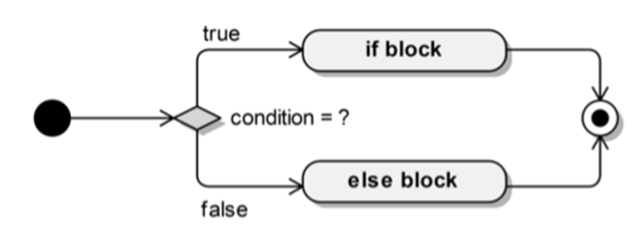
let age = 17;
if (age >= 18) {
console.log('Adult');
} else {
console.log('Child');
}
let age = 17;
if (age >= 18) {
console.log('Adult');
} else {
console.log('Child');
}
let age = 17;
if (age >= 18) {
console.log('Adult');
} else {
console.log('Child');
} 👩💻 Hands-on Demo: Voorwaardelijke statements met If-else
Age Checker
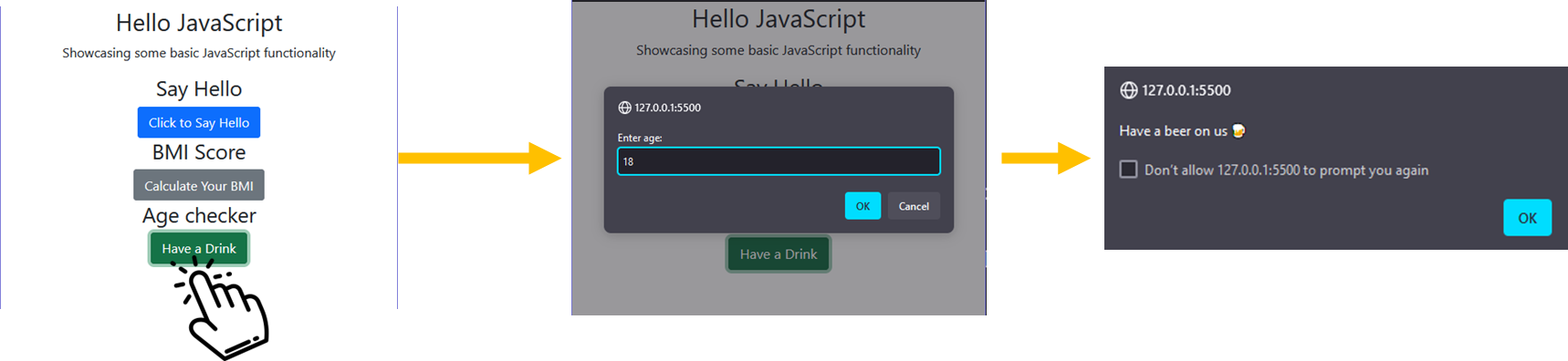
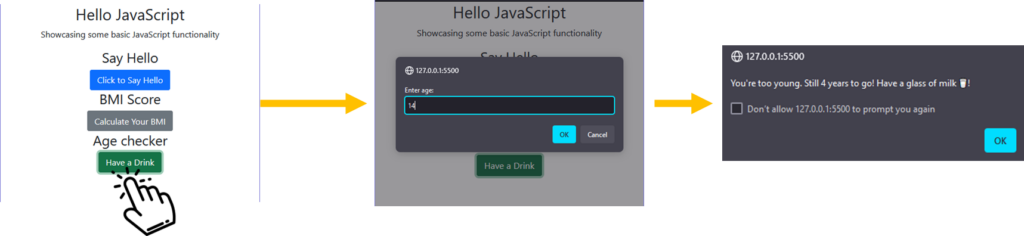
- In jouw
hello-jsproject, in jouwmy-script.jsbestand, maak eencheckAge()checkAge()functie aan zodanig dat je de gebruiker achter een leeftijd vraagt, en vervolgens antwoordt met een geschikte bericht als ze volwassen zijn of niet (zie voorbeeld) via een alert melding.- Als de leeftijd groter dan of gelijk aan 18 is, doe je een alert over bier drinken.
- Anders bereken je het verschil (aantal jaren te gaan voor de gebruiker 18 is) en doe je een alert over melk drinken met het verschil geprint.
- Probeer het uit door op de knop te klikken.
Favoritisme
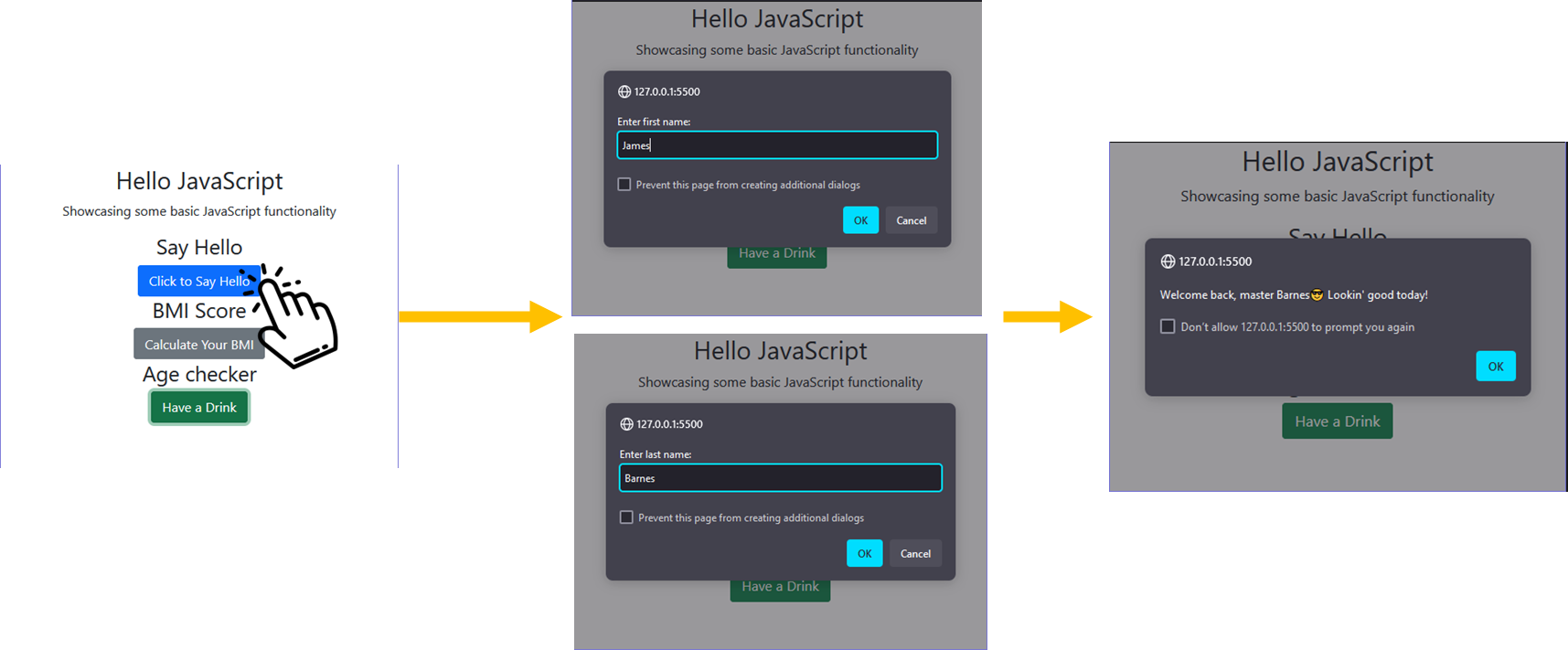
- Pas jouw sayHello()
sayHello()functie aan zodanig dat als de gebruiker jouw naam intypt dat die een speciale, leuke begroeting krijgt, maar al de rest krijgt de gewone begroeting.- Als de naam gelijk is aan de favoriete naam (hint: gebruik ==
==om gelijkenis te vergelijken) dan wordt er een super speciale begroeting via een alert getoond. - Anders wordt de gewone begroeting van daarvoor via een alert getoond.
- Als de naam gelijk is aan de favoriete naam (hint: gebruik
- Probeer het uit door op de knop te klikken.
BMI Score met Medisch Advies
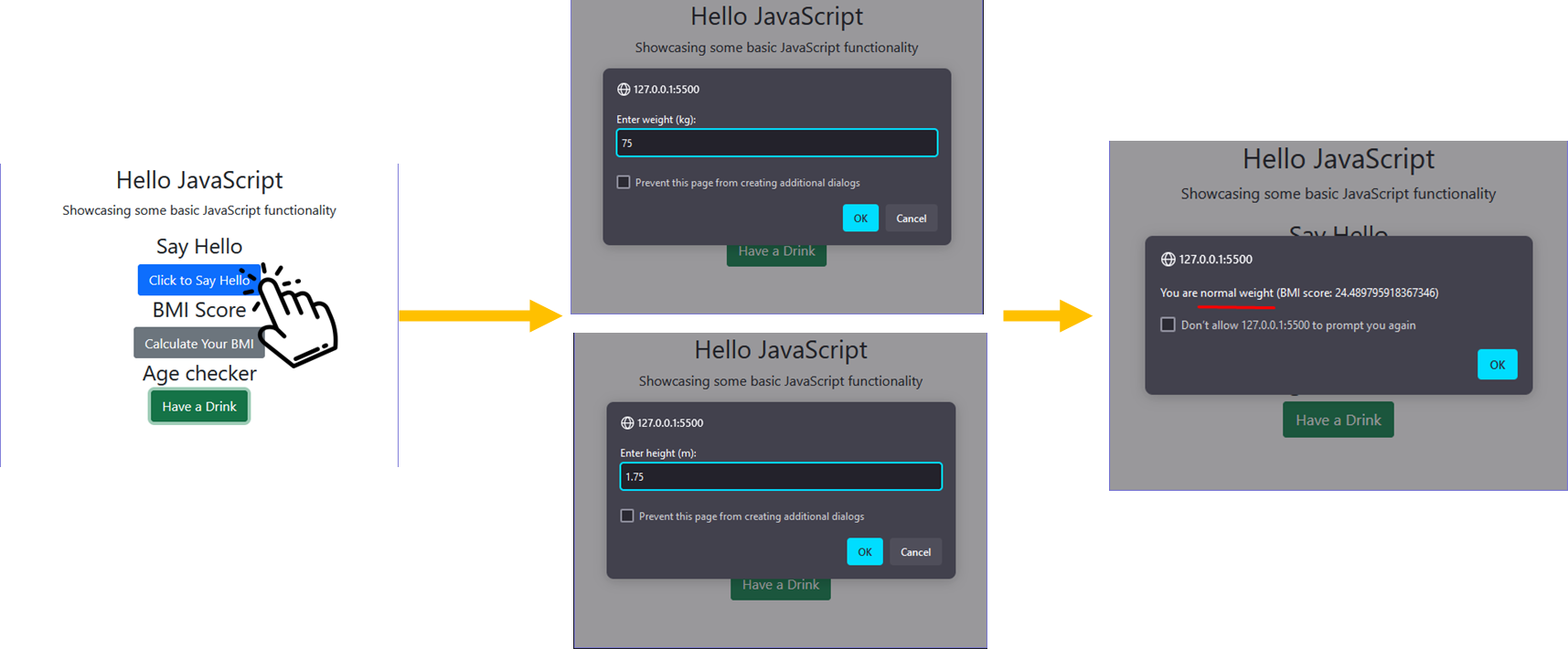
- Pas jouw calcBmi()
calcBmi()functie zodanig dat je, afhankelijk van BMI score, de gebruiker een diagnose/categorie kan geven.
- Als de BMI score kleiner dan 18.5 is, dan is de categorie “underweight”.
- Anders als de BMI score kleiner dan 25 is, dan is de categorie “normal weight”.
- Anders als de BMI score kleiner dan 30 is, dan is de categorie “overweight”.
- Anders is de categorie “obese”.
- Pas de alert-melding zodanig dat deze niet alleen de BMI score maar ook de categorie meegeeft (zie voorbeeld).
- Probeer het uit door op de knop te klikken.
Rock Paper Scissors
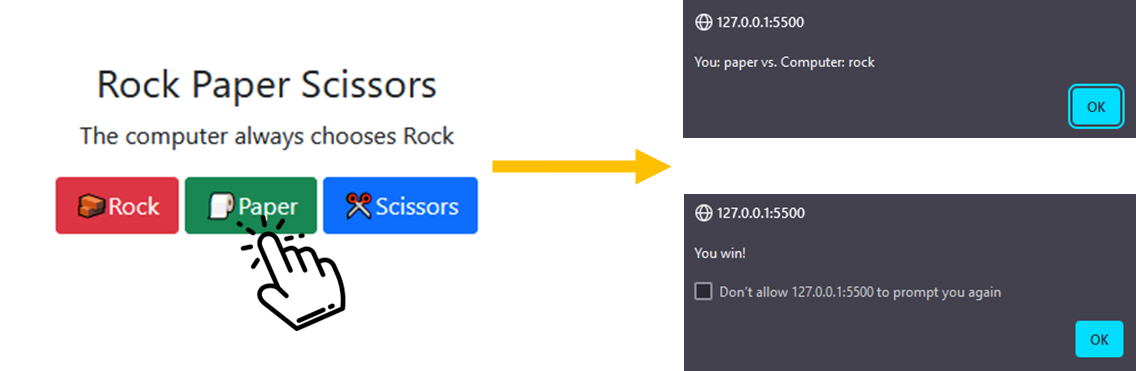
- Maak een nieuwe playRps(userChoice)
playRps(userChoice)functie aan die, aan de hand van if-else-if-else, bepaalt of de gebruiker wint of verliest volgens de steen, papier, schaar regels.- Om te beginnen gaan we ervan uit dat de computer altijd voor steen kiest, zo houden we het voorlopig simpel.
- Als de gebruiker keuze identiek is aan de computer keuze dan is het resultaat “It’s a tie!”.
- Anders als de gebruiker steen kiest en de computer keuze schaar is, OF de gebruiker papier kiest en de computer keuze steen is, OF de gebruiker schaar kiest en de computer papier kiest, dan is het resultaat “You win!”.
- Anders is het resultaat “You lose!”.
- Toon telkens eerst wat de keuzes waren, vooraleer je een resultaat bepaalt (zie voorbeeld).
- Probeer het uit door op de knop te klikken.
- (Extra) Maak het dynamischer door de computer een willekeurige keuze tussen “rock”, “paper” en “scissors” te maken.
Oplossingen
🕵️♂️ Klik hier om de oplossingen te tonen
<h1>Hello JavaScript</h1>
<p>Showcasing some basic JavaScript functionality</p>
<h2>Say Hello</h2>
<button class="btn btn-primary" onclick="sayHello()">Click to Say Hello</button>
<h2>BMI Score</h2>
<button class="btn btn-secondary" onclick="calcBmi()">Calculate Your BMI</button>
<h2>Age checker</h2>
<button class="btn btn-success" onclick="checkAge()">Have a Drink</button>
<h2>Rock Paper Scissors</h2>
<p>The computer always chooses Rock</p>
<button class="btn btn-danger" onclick="playRps('rock')">🧱Rock</button>
<button class="btn btn-success" onclick="playRps('paper')">🧻Paper</button>
<button class="btn btn-primary" onclick="playRps('scissors')">✂Scissors</button>
<h1>Hello JavaScript</h1>
<p>Showcasing some basic JavaScript functionality</p>
<h2>Say Hello</h2>
<button class="btn btn-primary" onclick="sayHello()">Click to Say Hello</button>
<h2>BMI Score</h2>
<button class="btn btn-secondary" onclick="calcBmi()">Calculate Your BMI</button>
<h2>Age checker</h2>
<button class="btn btn-success" onclick="checkAge()">Have a Drink</button>
<h2>Rock Paper Scissors</h2>
<p>The computer always chooses Rock</p>
<button class="btn btn-danger" onclick="playRps('rock')">🧱Rock</button>
<button class="btn btn-success" onclick="playRps('paper')">🧻Paper</button>
<button class="btn btn-primary" onclick="playRps('scissors')">✂Scissors</button>
<h1>Hello JavaScript</h1>
<p>Showcasing some basic JavaScript functionality</p>
<h2>Say Hello</h2>
<button class="btn btn-primary" onclick="sayHello()">Click to Say Hello</button>
<h2>BMI Score</h2>
<button class="btn btn-secondary" onclick="calcBmi()">Calculate Your BMI</button>
<h2>Age checker</h2>
<button class="btn btn-success" onclick="checkAge()">Have a Drink</button>
<h2>Rock Paper Scissors</h2>
<p>The computer always chooses Rock</p>
<button class="btn btn-danger" onclick="playRps('rock')">🧱Rock</button>
<button class="btn btn-success" onclick="playRps('paper')">🧻Paper</button>
<button class="btn btn-primary" onclick="playRps('scissors')">✂Scissors</button>
function sayHello() {
let firstName = prompt("Enter first name:");
let lastName = prompt("Enter last name:");
let fullName = firstName + " " + lastName;
if (fullName == "James Barnes") {
alert("Welcome back, master " + lastName + "😎 Lookin' good today!");
} else {
alert("Hello " + fullName);
}
}
function calcBmi() {
let weight = prompt("Enter weight (kg):");
let height = prompt("Enter height (m):");
let bmi = weight / (height * height);
let category;
if (bmi < 18.5) {
category = "underweight";
} else if (bmi < 25) {
category = "normal weight";
} else if (bmi < 30) {
category = "overweight";
} else {
category = "obese";
}
alert("You are " + category + " (BMI score: " + bmi + ")");
}
function checkAge() {
let age = prompt("Enter age: ");
if (age >= 18) {
alert("Have a beer on us 🍺")
} else {
let difference = 18 - age;
alert("You're too young. Still " + difference + " years to go! Have a glass of milk 🥛!")
}
}
function playRps(userChoice) {
let computerChoice = "rock";
alert("You: " + userChoice + " vs. Computer: " + computerChoice);
if (userChoice == computerChoice) {
alert("It's a tie!");
} else if (
(userChoice == "rock" && computerChoice == "scissors") ||
(userChoice == "paper" && computerChoice == "rock") ||
(userChoice == "scissors" && computerChoice == "paper")
) {
alert("You win!");
} else {
alert("You lose!")
}
}
function sayHello() {
let firstName = prompt("Enter first name:");
let lastName = prompt("Enter last name:");
let fullName = firstName + " " + lastName;
if (fullName == "James Barnes") {
alert("Welcome back, master " + lastName + "😎 Lookin' good today!");
} else {
alert("Hello " + fullName);
}
}
function calcBmi() {
let weight = prompt("Enter weight (kg):");
let height = prompt("Enter height (m):");
let bmi = weight / (height * height);
let category;
if (bmi < 18.5) {
category = "underweight";
} else if (bmi < 25) {
category = "normal weight";
} else if (bmi < 30) {
category = "overweight";
} else {
category = "obese";
}
alert("You are " + category + " (BMI score: " + bmi + ")");
}
function checkAge() {
let age = prompt("Enter age: ");
if (age >= 18) {
alert("Have a beer on us 🍺")
} else {
let difference = 18 - age;
alert("You're too young. Still " + difference + " years to go! Have a glass of milk 🥛!")
}
}
function playRps(userChoice) {
let computerChoice = "rock";
alert("You: " + userChoice + " vs. Computer: " + computerChoice);
if (userChoice == computerChoice) {
alert("It's a tie!");
} else if (
(userChoice == "rock" && computerChoice == "scissors") ||
(userChoice == "paper" && computerChoice == "rock") ||
(userChoice == "scissors" && computerChoice == "paper")
) {
alert("You win!");
} else {
alert("You lose!")
}
}
function sayHello() {
let firstName = prompt("Enter first name:");
let lastName = prompt("Enter last name:");
let fullName = firstName + " " + lastName;
if (fullName == "James Barnes") {
alert("Welcome back, master " + lastName + "😎 Lookin' good today!");
} else {
alert("Hello " + fullName);
}
}
function calcBmi() {
let weight = prompt("Enter weight (kg):");
let height = prompt("Enter height (m):");
let bmi = weight / (height * height);
let category;
if (bmi < 18.5) {
category = "underweight";
} else if (bmi < 25) {
category = "normal weight";
} else if (bmi < 30) {
category = "overweight";
} else {
category = "obese";
}
alert("You are " + category + " (BMI score: " + bmi + ")");
}
function checkAge() {
let age = prompt("Enter age: ");
if (age >= 18) {
alert("Have a beer on us 🍺")
} else {
let difference = 18 - age;
alert("You're too young. Still " + difference + " years to go! Have a glass of milk 🥛!")
}
}
function playRps(userChoice) {
let computerChoice = "rock";
alert("You: " + userChoice + " vs. Computer: " + computerChoice);
if (userChoice == computerChoice) {
alert("It's a tie!");
} else if (
(userChoice == "rock" && computerChoice == "scissors") ||
(userChoice == "paper" && computerChoice == "rock") ||
(userChoice == "scissors" && computerChoice == "paper")
) {
alert("You win!");
} else {
alert("You lose!")
}
}While
- Herhalende statement
- Loops.
- Je springt terug naar boven.
- Codeblok blijft herhalen zolang conditie waar is.
- Lijkt op “if” (condition, voorwaarde, vraag), maar dan met herhaling.
- Handig voor dingen te herhalen.
- Handig om gebruiker in limbo te houden zolang invoer ongeldig is.
- Handig voor optellingen.
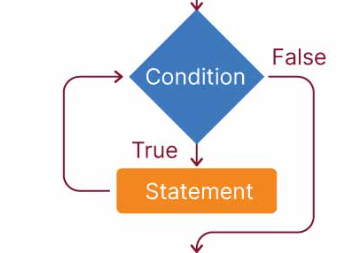
let password = "123";
let input = prompt("Enter password:");
while (input != password) {
alert("🚫Wrong password! Try again...");
input = prompt("Enter password:");
}
alert("✅ Success! Welcome! Here are your e-mails...");
let password = "123";
let input = prompt("Enter password:");
while (input != password) {
alert("🚫Wrong password! Try again...");
input = prompt("Enter password:");
}
alert("✅ Success! Welcome! Here are your e-mails...");
let password = "123";
let input = prompt("Enter password:");
while (input != password) {
alert("🚫Wrong password! Try again...");
input = prompt("Enter password:");
}
alert("✅ Success! Welcome! Here are your e-mails...");
// Say "Hello world" 42 times
count = 1;
while (count <= 42) {
console.log("Hello world");
count++;
}
// Say "Hello world" 42 times
count = 1;
while (count <= 42) {
console.log("Hello world");
count++;
}
// Say "Hello world" 42 times
count = 1;
while (count <= 42) {
console.log("Hello world");
count++;
}👩💻 Hands-on Demo: Herhalende statements met while
Password-protected e-mails
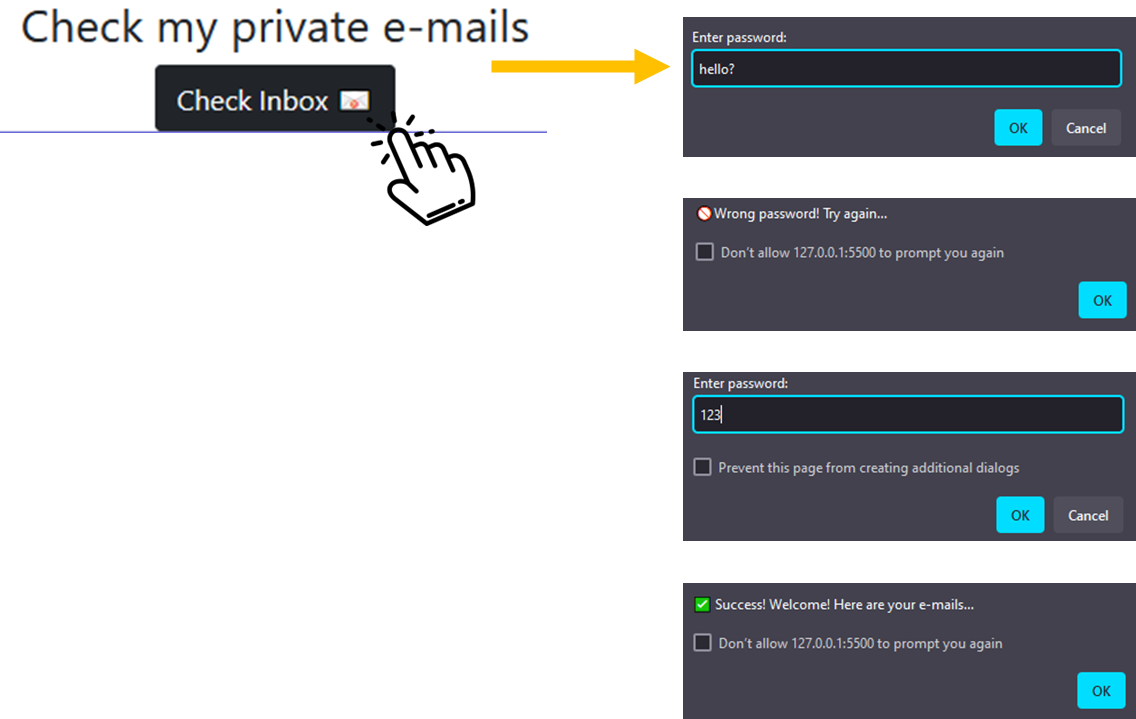
- Schrijf een checkEmail()
checkEmail()functie die een wachtwoord opslaat in een variabele, en die de gebruiker vraagt om een wachtwoord in te voeren.- Sla eerst het wachtwoord op in een variabele.
- Vraag vervolgens aan de gebruiker om een wachtwoord in te typen.
- Zolang dat deze niet overeenkomt met het wachtwoord, wordt er een foutmelding getoond en wordt de vraag opnieuw gesteld (gebruik een while-lus).
- Eens we uit de while-lus ontsnappen, wordt er een succes-bericht getoond via alert (zie voorbeeld).
- Maak een nieuw knopje aan die, eens op geklikt, de checkEmail()
checkEmail()functie uitvoert (zie voorbeeld). - Probeer het uit door op de knop te klikken.
Push Ups
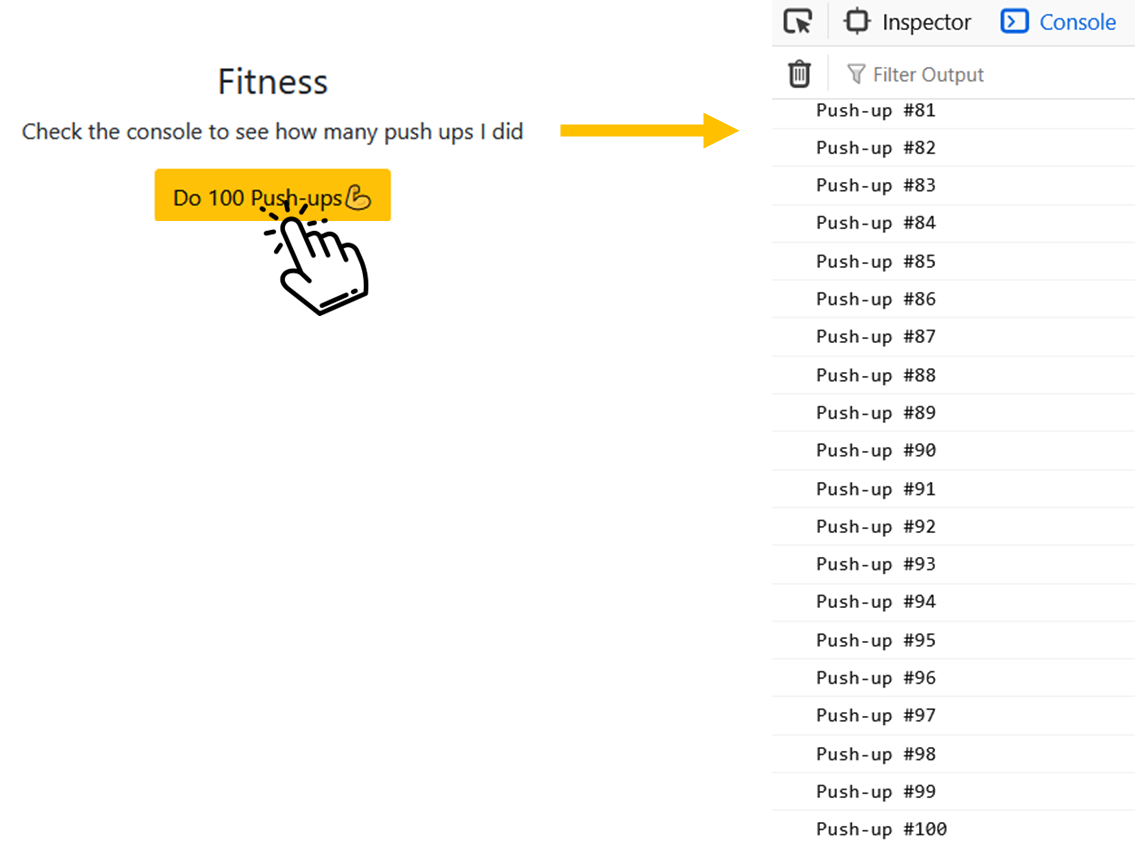
- Schrijf een doPushUps(amount)
doPushUps(amount)functie die een telt vanaf 1 tot en met de hoeveelheid die is meegegeven, en print telkens in de console over push-ups (zie voorbeeld).- Maak eerst een teller aan.
- Deze dient om bij te houden de hoeveelste lus het is telkens met 1 te verhogen na elke lus.
- Concreet: maak een variabele aan (bv. met naam
count) en steek daar de waarde 1 in, en zorg straks in de while-lus dat je deze teller met 1 verhoogt.
- Zolang dat de teller kleiner of gelijk aan de meegegeven hoeveelheid (
amount) is blijven we herhalen:- Er wordt eerst en vooral in de console een boodschap getoond over de hoeveelste push-up het is (zie voorbeeld).
- Vervolgens wordt er op de teller bijgeteld (
count++).
- Maak eerst een teller aan.
- Maak een nieuw knopje aan die, eens op geklikt, de doPushUps()
doPushUps()functie uitvoert, en geef 100 als argument mee (hint: tussen de ronde haakjes). - Probeer het uit door op de knop te klikken en de console te bekijken.
Oplossingen
🕵️♂️ Klik hier om de oplossingen te tonen
<h2>Check my private e-mails</h2>
<button class="btn btn-dark" onclick="checkInbox()">Check Inbox 📧</button>
<h2>Fitness</h2>
<p>Check the console to see how many push ups I did</p>
<button class="btn btn-warning" onclick="doPushUps(100)">Do 100 Push-ups💪</button>
<h2>Check my private e-mails</h2>
<button class="btn btn-dark" onclick="checkInbox()">Check Inbox 📧</button>
<h2>Fitness</h2>
<p>Check the console to see how many push ups I did</p>
<button class="btn btn-warning" onclick="doPushUps(100)">Do 100 Push-ups💪</button>
<h2>Check my private e-mails</h2> <button class="btn btn-dark" onclick="checkInbox()">Check Inbox 📧</button> <h2>Fitness</h2> <p>Check the console to see how many push ups I did</p> <button class="btn btn-warning" onclick="doPushUps(100)">Do 100 Push-ups💪</button>
function checkInbox() {
let password = "123";
let input = prompt("Enter password:");
while (input != password) {
alert("🚫Wrong password! Try again...");
input = prompt("Enter password:");
}
alert("✅ Success! Welcome! Here are your e-mails...");
}
function doPushUps(amount) {
count = 1;
while (count <= amount) {
console.log("Push-up #" + count);
count++;
}
}
function checkInbox() {
let password = "123";
let input = prompt("Enter password:");
while (input != password) {
alert("🚫Wrong password! Try again...");
input = prompt("Enter password:");
}
alert("✅ Success! Welcome! Here are your e-mails...");
}
function doPushUps(amount) {
count = 1;
while (count <= amount) {
console.log("Push-up #" + count);
count++;
}
}
function checkInbox() {
let password = "123";
let input = prompt("Enter password:");
while (input != password) {
alert("🚫Wrong password! Try again...");
input = prompt("Enter password:");
}
alert("✅ Success! Welcome! Here are your e-mails...");
}
function doPushUps(amount) {
count = 1;
while (count <= amount) {
console.log("Push-up #" + count);
count++;
}
}