Text Blocks
Quick summary:
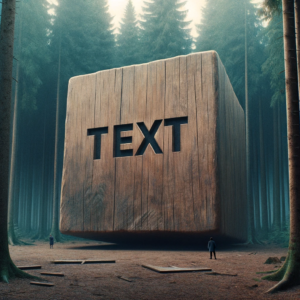
Key Features
- Multiline Strings: Enables writing string literals that span several lines of source block, without explicit line terminators like
\n. - Automatic Formatting: Preserves the natural formatting of the text within the block, respecting newlines and spaces.
- Fewer Escape Sequences: Reduces the need for escape sequences such as new line (
\n) and tab (\t) and quotes (\"), as these are naturally handled within the delimiters of a text block. - Syntax: Text blocks start and end with triple quotes
""", allowing easy embedding of complex multiline texts without concatenation.
Example
Before Java 17:
Before, you had to work with crazy concatenations and escape sequences, creating an unreadable soup (not to mention inefficient).
String json = "{\n" +
"\"name\": \"Java\",\n" +
"\"version\": \"17\",\n" +
"\"year\": 2021\n" +
"}";
After Java 17:
With the new pattern matching, the use of instanceof immediately automatically casts the object to that type.
String json = """
{
"name": "Java",
"version": "17",
"year": 2021
}
""";
👩💻 Hands-on Demo: Text Blocks
1. HTML Snippet

- In the
main-method of aTextBlocksHtmlDemo-class, declare aString-variable called “htmlBefore“, and assign to it a small HTML page written using traditional String literals. - Underneath that, declare a new
String-variable called “htmlAfter“, and assign to it the same small HTML page but this time using a text block. - Notice the reduction in complexity and improvement in readability.
2. SQL Query

- In the
main-method of aTextBlocksSqlQueryDemo-class, refactor the following code into a single text block:
String query = "SELECT name, version" +
"FROM modules WHERE " +
"year = 2020 AND active = TRUE;";
3. JSON

- Create a
Pokemon-class with a name, height and weight. - In a
TextBlocksPokeApiDemo-class, write aconvertPokemonToJson-method that accepts aPokemon-object and returns it as a String in JSON-format.- Use text blocks to make this more readable.
- Make a
Pokemon-object and print the result of passing it to our conversion method.
Solutions
🕵️♂️ Click here to reveal the solutions
1. HTML Snippet
public class TextBlocksHtmlDemo {
public static void main(String[] args) {
// Traditional way
String htmlBefore = "<html>\n" +
" <body>\n" +
" <h1>Welcome to Java Evolution!</h1>\n" +
" </body>\n" +
"</html>";
// Using text blocks
String htmlAfter = """
<html>
<body>
<h1>Welcome to Java Evolution!</h1>
</body>
</html>
""";
}
}
2. SQL Query
public class TextBlocksSqlQueryDemo {
public static void main(String[] args) {
// Before using text blocks
String query = "SELECT name, version" +
"FROM modules WHERE " +
"year = 2020 AND active = TRUE;";
// After using text blocks
String queryBlock = """
SELECT name, version
FROM modules
WHERE year = 2020 AND active = TRUE;
""";
}
}
3. JSON
public class TextBlocksPokeApiDemo {
public static void main(String[] args) {
Pokemon pokemon = new Pokemon("Pikachu", 100, 5);
String pokemonJson = convertPokemonToJson(pokemon);
System.out.println(pokemonJson);
}
private static String convertPokemonToJson(Pokemon pokemon) {
return String.format("""
{
"name": "%s",
"weight": %d,
"height": %d
}
""", pokemon.getName(), pokemon.getWeight(), pokemon.getHeight());
}
}
public class Pokemon { // Record would be better
private String name;
private int weight;
private int height;
public Pokemon(String name, int weight, int height) {
this.name = name;
this.weight = weight;
this.height = height;
}
public String getName() {
return name;
}
public void setName(String name) {
this.name = name;
}
public int getWeight() {
return weight;
}
public void setWeight(int weight) {
this.weight = weight;
}
public int getHeight() {
return height;
}
public void setHeight(int height) {
this.height = height;
}
}
public record Pokemon(String name, int weight, int height) {
}


