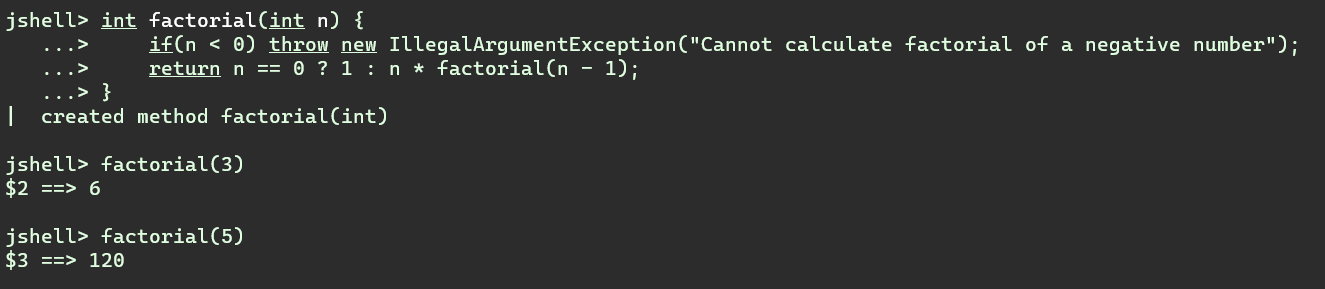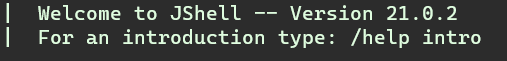JShell
Quick Summary:
- JShell – the Java Shell Tool
- An interactive command-line interface for Java programming, it allows for immediate feedback by executing Java statements, expressions, and declarations incrementally.
- Facilitates rapid testing and prototyping without the need for full applications or IDEs.
- Released in Java 9 (2017).

Key Features
- JShell is part of the Java SE Platform and is included in the JDK.
- It is designed to enhance the learning experience of Java by providing a platform for experimenting and testing code snippets quickly.
- With JShell, users can execute Java code snippets, including variables, expressions, statements, methods, and classes, and get immediate results.
- This makes it a powerful tool for developers looking to test ideas or debug code in real time.
👩💻 Hands-on Demo: JShell
- Start JShell by opening your terminal and running jshell.


- Try declaring some variables of different types:
- A first name.
- A last name.
- A date of birth.
- An age (based on the date of birth).
- A weight.
- A height.
- A BMI score (based on the weight and height).
- Print a sentence like “My name is James Barnes, I’m 53-years-old and I have a BMI of 23.3”, using the aforementioned variables.
- Write a simple method in JShell to calculate the factorial of a number and test it interactively.
- Introduce deliberate errors into your JShell commands to observe how errors are reported. Modify your commands to correct these errors.
- Exit by using any of the following:
- Enter the command:
/exit
- (Windows) Use the
Ctrl+Dshortcut.
- Enter the command:
Solutions
🕵️♂️ Click here to reveal the solutions