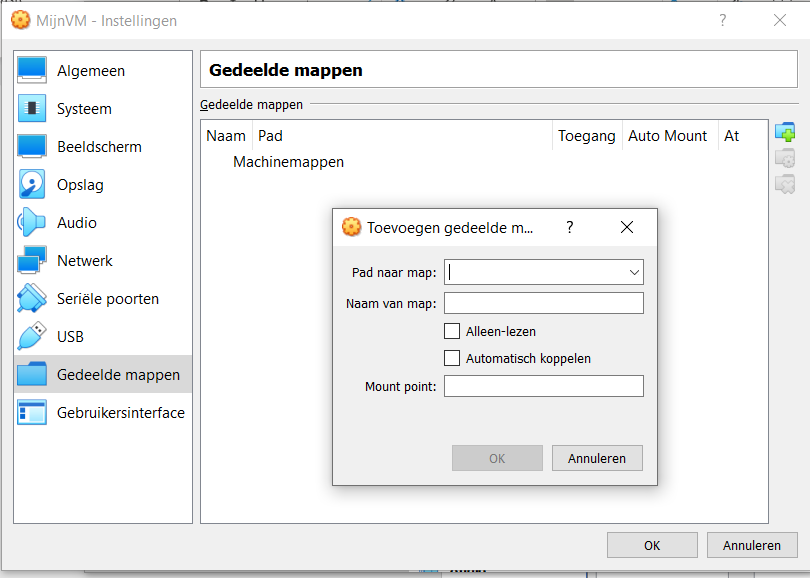Settings en netwerkadapters
Vooraleer de VM te installeren is het belangrijk van enkele instellingen te wijzigen en/of te overlopen. Open het rechtermuisknop menu van je VM en kies voor “Instellingen…”:
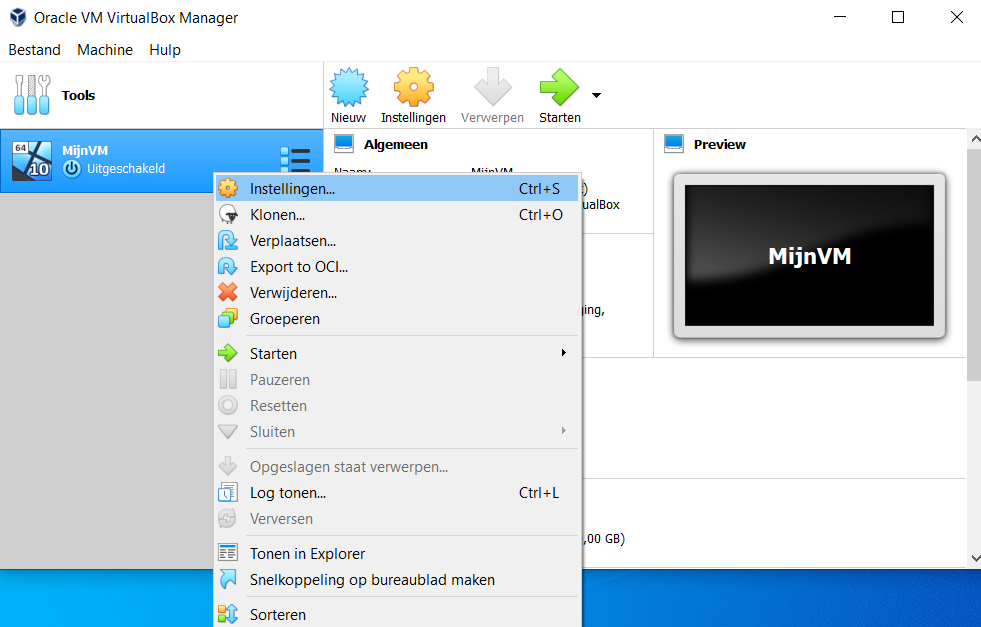
In het tabblad “systeem” kun je alsnog het RAM-geheugen wijzigen en de boot priority aanpassen. Stel dit in naar de benodigdheden.
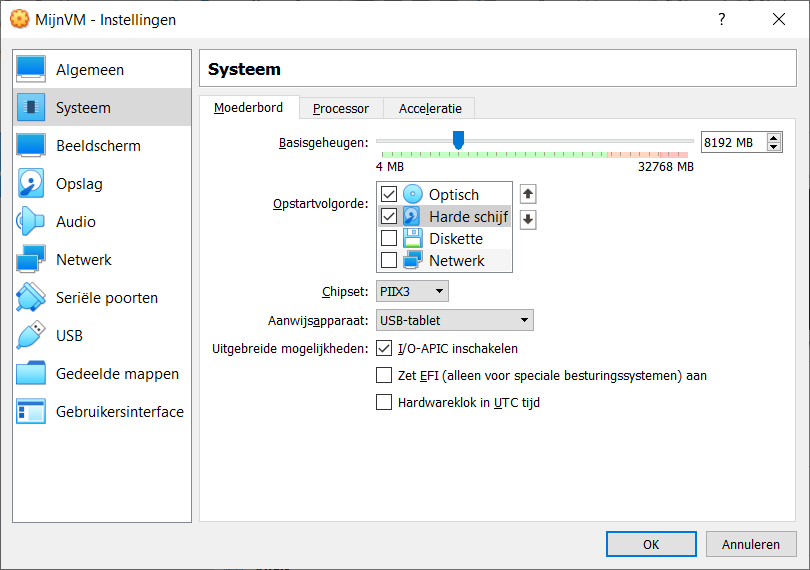
Om een vlottere werking te bekomen, kun je in het tabblad “Beeldscherm” best de 3D en 2D acceleratie aanzetten.
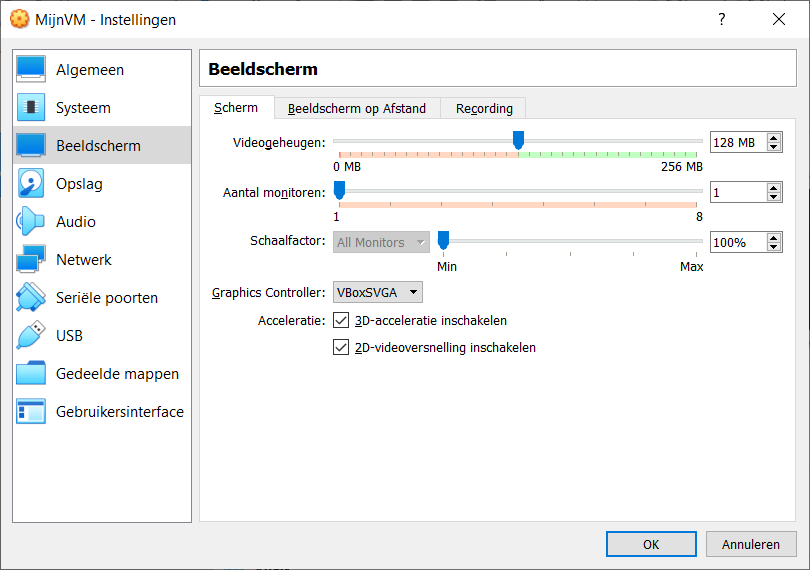
In het tabblad “Opslag” zie je de eigenschappen van he Virtuele Harde Schijf. Je kan er eveneens een .ISO bestand aan je DVD drive koppelen door op het blauwe disk symbool rechts te klikken.
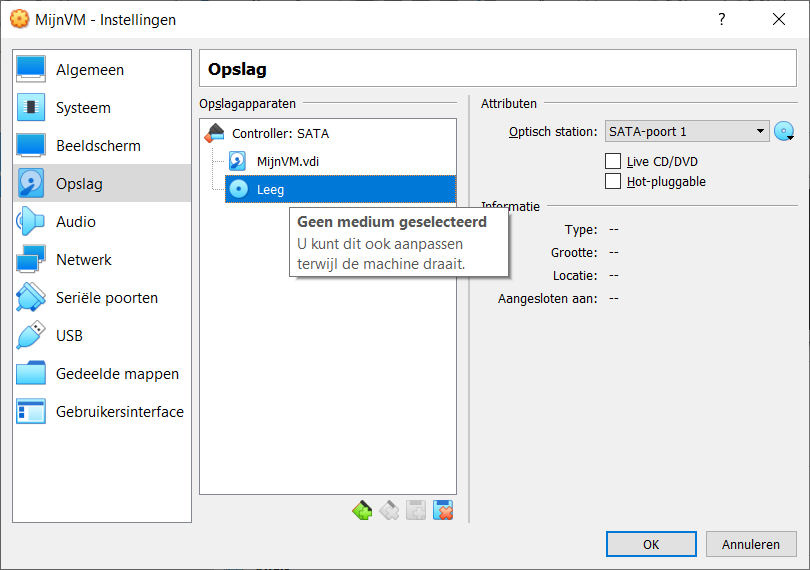
Je kan hier bladeren naar een bestand, of een voormalig gebruikte .ISO aanduiden.
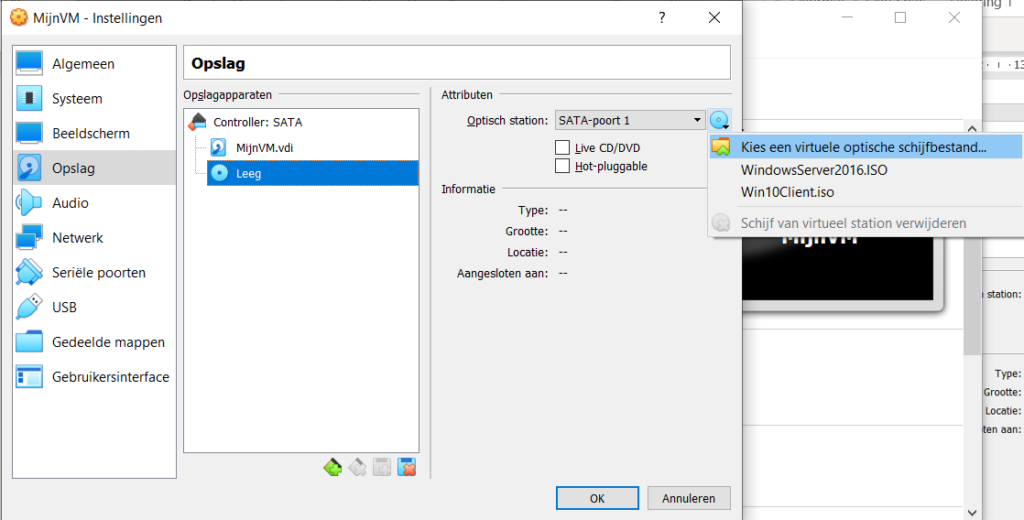
In het “netwerk” tabblad kun je kiezen met welk soort netwerkadapter je je VM zal verbinden.
De verschillende adapters zijn:
- NAT: Elke VM hieraan verbonden krijgt hetzelfde IP adres, namelijk 10.0.2.15.
2 VMs kunnen mekaar niet bereiken. De host kan de VMs niet bereiken. De VMs kunnen wel het eigen IP van de host aanspreken. De VMs kunnen op het internet geraken. Onzichtbaar voor de router. - NAT-netwerk: Onder voorkeuren > Netwerken kun je een ‘nieuw NAT netwerk’ aanmaken. Deze adapter kun je hieraan linken. VMs kunnen onderling communiceren en kunnen op het internet geraken. Er wordt ge-NAT op de netwerkkaart van het host toestel. De host kan de VMs niet bereiken. Onzichtbaar voor de router.
- Intern Netwerk: Je VM kan niet naar buiten. In de eigenschappen staat de naam “intnet”. Deze kun je wijzigen naar wat anders. Alles met dezelfde naam op deze plaats, kan onderling communiceren. Geen internet! Zie internal Switch bij Hyper-V.
- Host-Only Adapter: Deze adapter is zichtbaar op het host OS. Via Bestand>host network manager kun je een dergeljike adapter aanmaken. Er is enkel een netwerk tussen de VMs en de host. Men kan niet op de LAN en niet naar het internet. Vergelijkbaar met de Default Switch van Hyper-V, enkel de internet capabilities verschillen.
- Netwerk Bridge Adapter: De VMs krijgen een IP adres in de LAN. Ze zijn zichtbaar voor de router als een apart toestel in het lokale netwerk. Rechtstreeks connectie met de LAN en het internet. Zie External Swicth bij Hyper-V
- Generiek Stuurprogramma: Gebruikt om een connectie te maken tussen software en een VM. Bijvoorbeeld GNS3 en de GNS3 VM voor cisco virtualisatie.
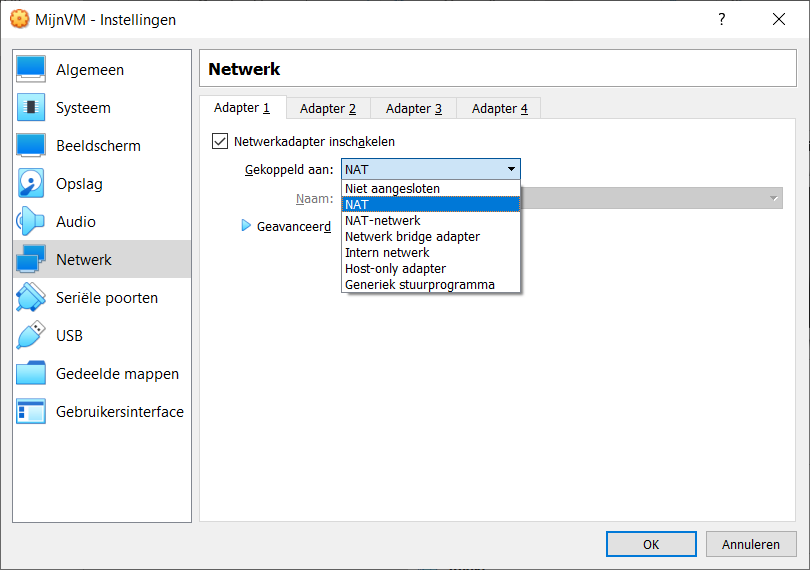
In het volgende tabblad “USB” kun je de USB controller instellen. Deze foutief instellen kan de oorzaak zijn dat je VM niet wil starten.
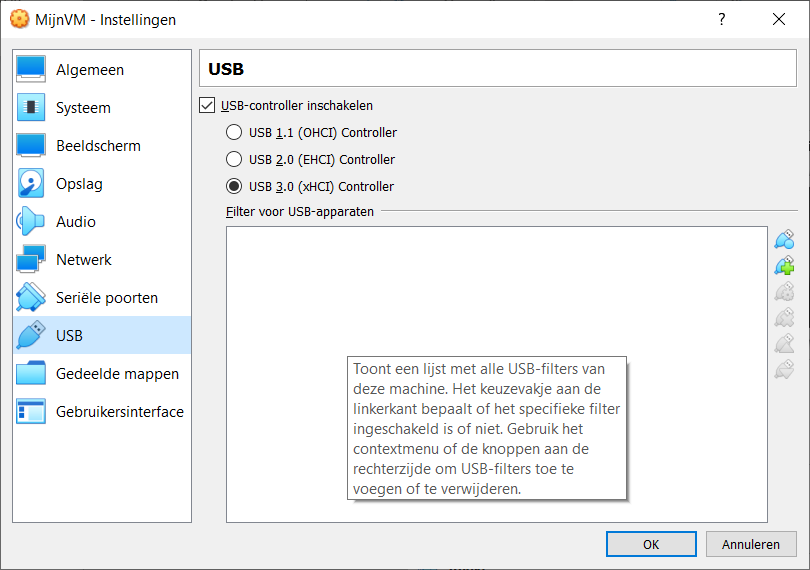
Ten slotte, het tabblad “Gedeelde mappen”. Hier kun je een map toewijzen op je host toestel die gedeeld wordt met je Virtuele Machine.