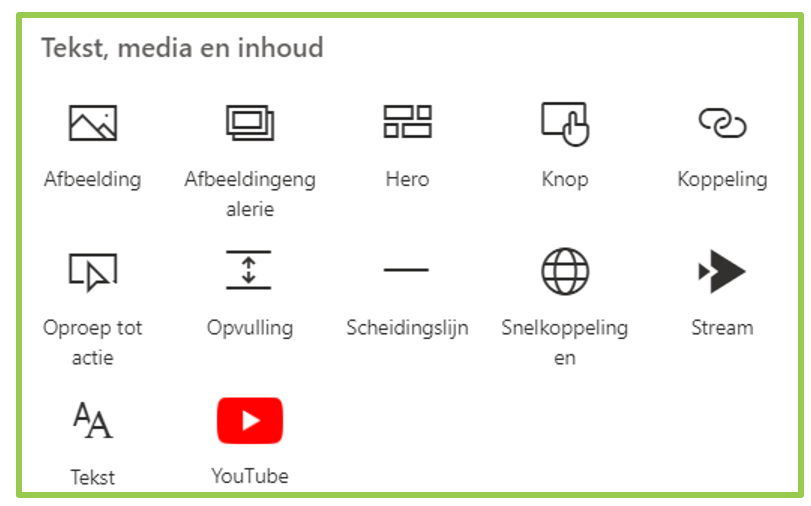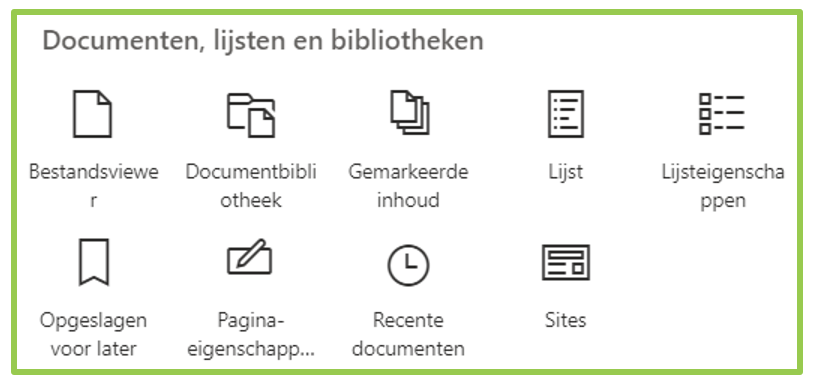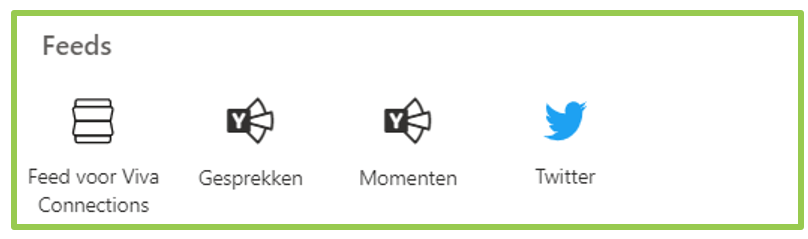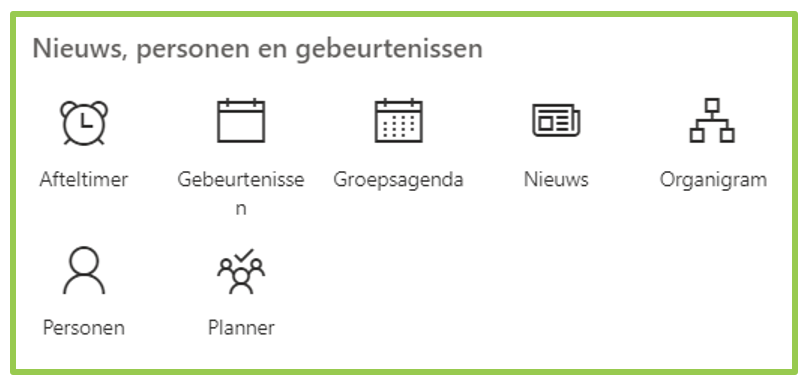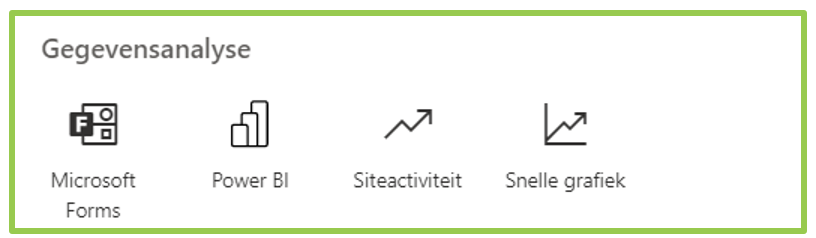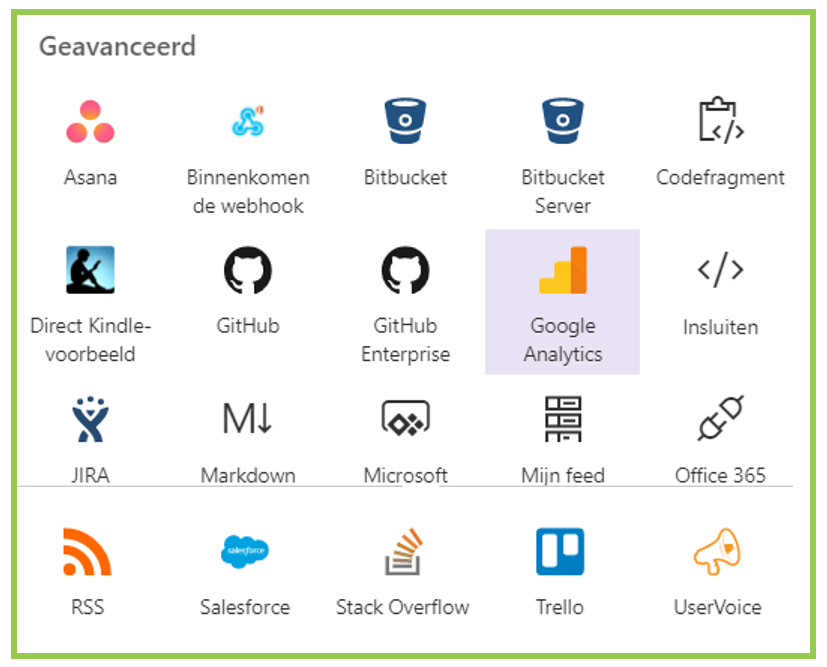MSSP – Pagina’s – webonderdelen toevoegen
Webonderdelen zijn bouwstenen van je pagina, zij worden geplaatst binnen een sectie van de pagina.
Een webonderdeel toevoegen doe je op de volgende manier:
- beweeg de muis in de sectie waar je een webonderdeel wil toevoegen, en er verschijnt een lijn met een omcirkelde + .
- klik op het + teken, dit opent een selectiescherm met verschillende webonderdelen.
- selecteer het gewenste webonderdeel (in deze demo wordt Tekst gekozen).
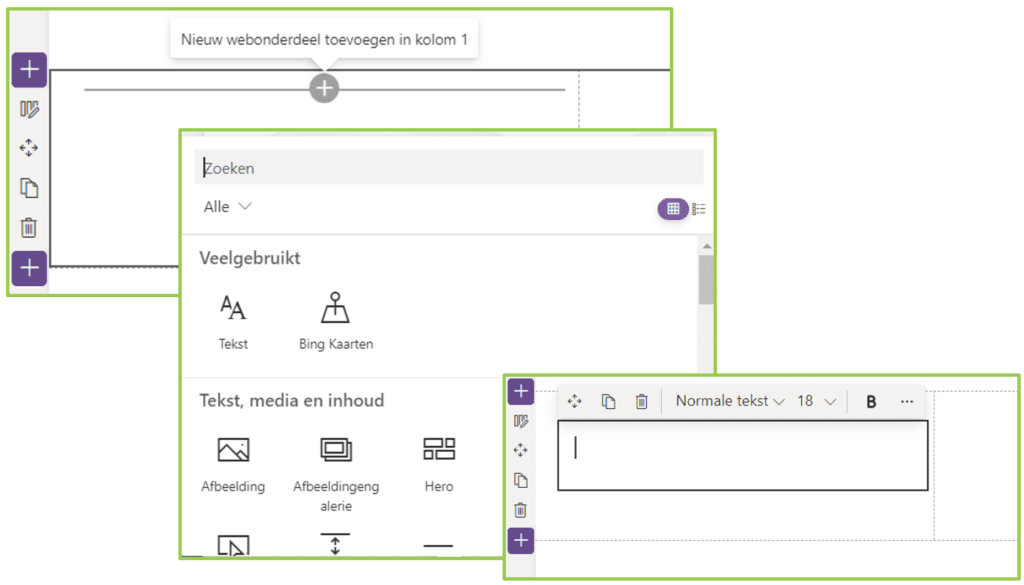
Het webonderdeel Tekst is toegevoegd, en je kan hier nu beginnen met het intypen van de tekst. je krijgt ook een werkbalk te zien met opties die je kunt gebruiken zoals Bold, tekst grootte enz… . Als je op de ellipsis (…) klikt, krijg je nog bijkomende mogelijkheden te zien.
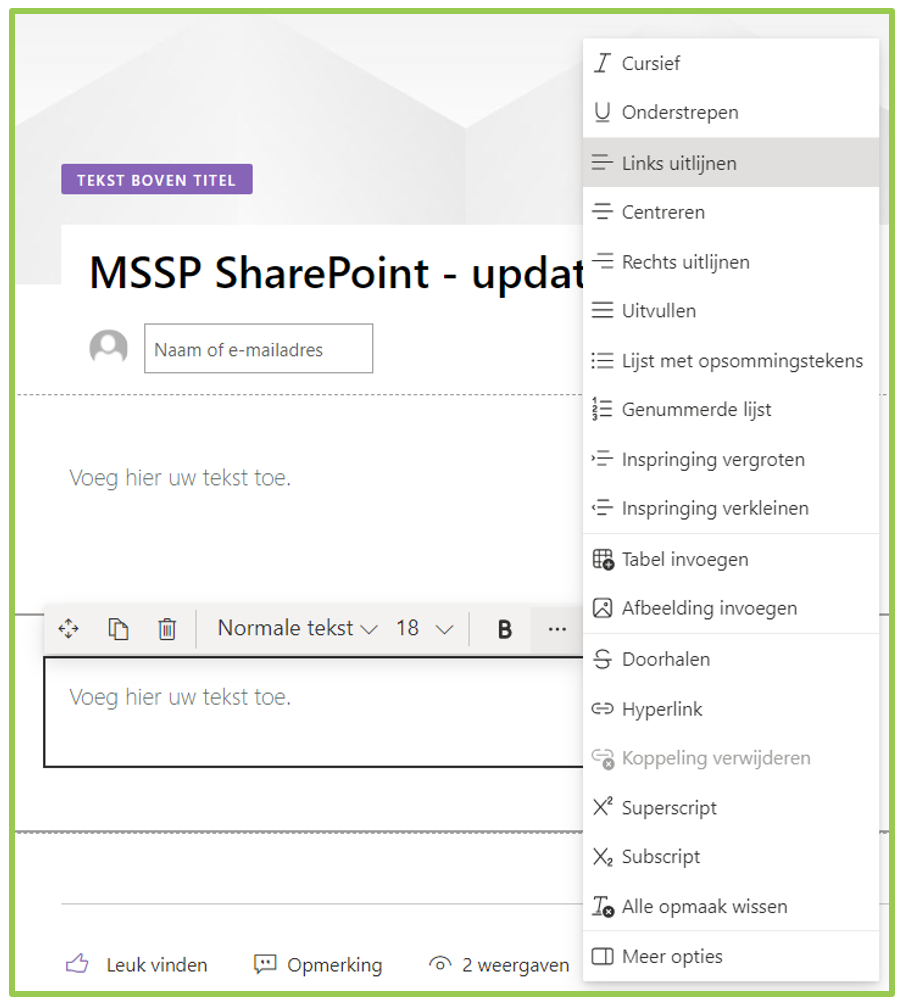
Beschikbare webonderdelen
Er zijn verschillende webonderdelen beschikbaar. Deze worden regelmatig door Microsoft bijgewerkt. Experimenteer met deze webonderdelen om ze te leren kennen. Sommigen zullen in jouw werkomgeving niet mogelijk zijn omdat ze, of niet in het abonnement zitten, of niet toegelaten zijn door de organisatie.
Voor een meer gedetailleerde uitleg kan je terecht op onderstaande link.