Archieven: Cursussen
ICT4U – Development

Spring Data JPA: Easy Data Access in Your Enterprise Application
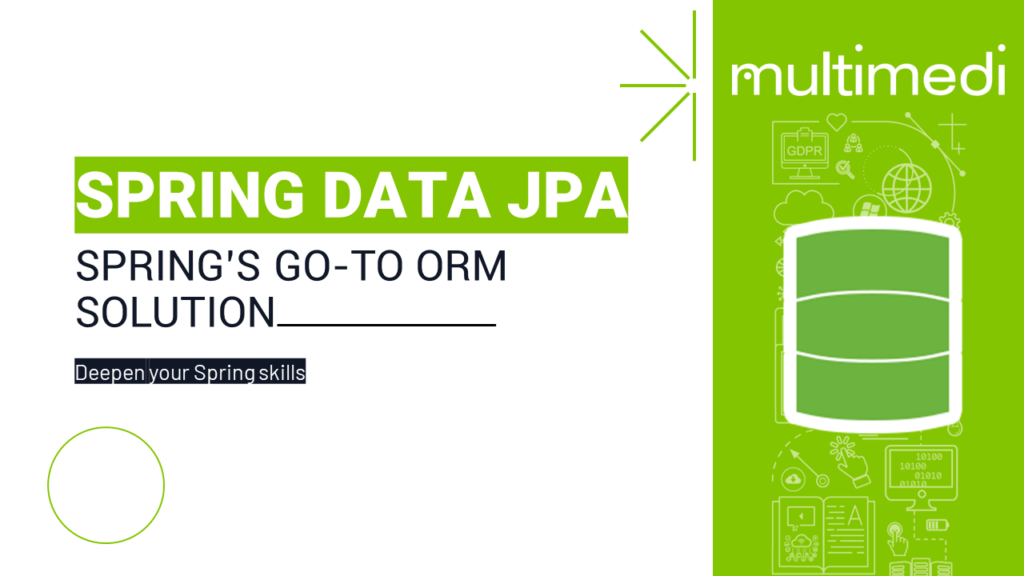
Are you ready to take your Spring development skills to the next level? Welcome to “Spring Data JPA,” the course designed to catapult you into the world of efficient data access and management with Spring Data JPA. Highlights: This course is designed for learners who have a solid foundation in Java and Spring and are […]
Spring REST: Building a Back-End RESTful API for Full-Stack Web Apps
Spring MVC: Building Full-Stack Web Apps with Spring Web

Web Services: Intro to the Fundamentals of REST, SOAP and APIs
SQL for Beginners: An Intro to Relational Databases
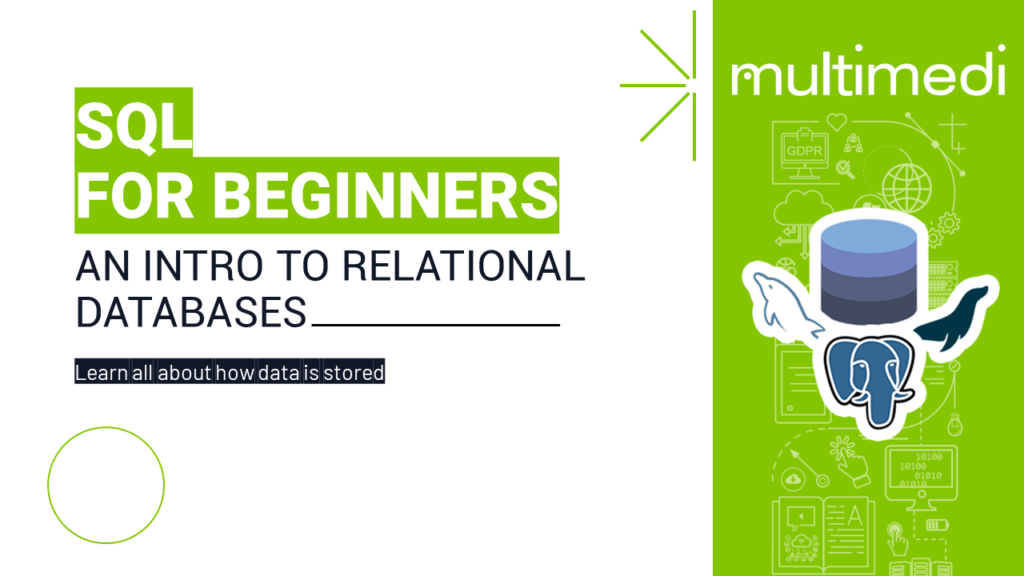
Angular for Beginners: An Intro to a Powerful JS Framework
TypeScript: An Intro to the Language of Modern Web Development
Software Testing in Java: An Introduction to JUnit and TDD
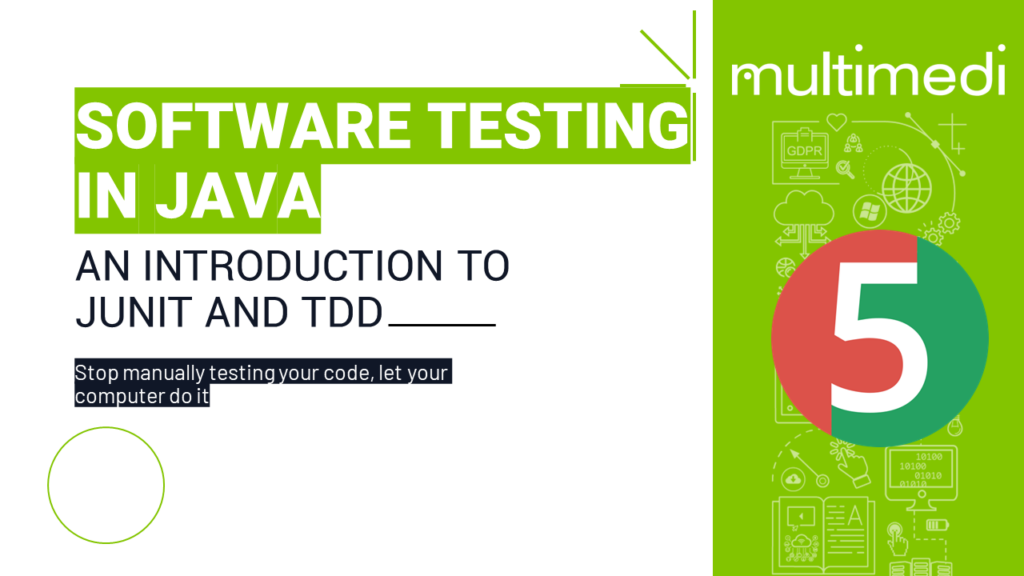
Get started with software testing in Java with our comprehensive course, designed for beginners as well as those looking to refresh their testing skills, offering a deep dive into the world of JUnit and Test-Driven Development (TDD). Highlights: What You Will Need To ensure a seamless learning experience, participants should have:
Spring & Spring Boot: An Introduction to the Most Popular Java Framework for Building Enterprise Applications

Ready to take your Java skills to the next level? Welcome to “Spring & Spring Boot Mastery.” Building on the strong foundation laid by our “Java Advanced” and Java Enterprise courses, this e-learning journey will transform you into a Spring and Spring Boot expert. Highlights: This course is tailor-made for learners who’ve already mastered Java […]
MicroProfile: An Introduction to a Java Enterprise Microservices Framework
Java for Beginners: A Complete Introduction to Java Programming
Design Patterns for a Clean Coder in Java
JPA with Hibernate: Java’s ORM for Enterprise Database Connectivity

XML Advanced
XML: Fundamental Concepts for Beginners
Welcome to the “XML: Fundamental Concepts for Beginners” course, where we embark on a journey into the world of Extensible Markup Language (XML). This course introduces you to the fundamental concepts of XML, providing a solid foundation for understanding and working with structured data. Highlights: Join us on this enlightening journey into the realm of […]
Web Development for Beginners
This course is designed to provide aspiring web developers with a solid foundation in web development concepts and technologies. From understanding client-server architecture to building responsive websites and deploying them using hosting services, this course will equip you with the knowledge and skills necessary to kickstart your web development journey.
Introduction to Maven: A Hands-On Guide for Java Enterprise Development
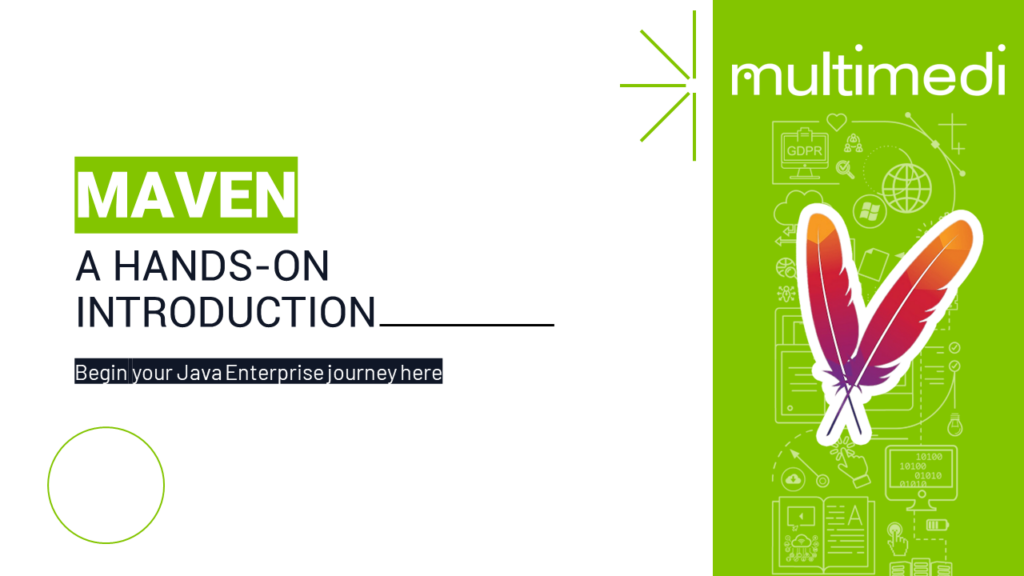
Kickstart your journey as a Java Enterprise developer! “Introduction to Maven” is a comprehensive and practical course designed specifically for beginners like you. With a hands-on and to-the-point approach, this course equips you with the essential knowledge and skills needed to confidently leverage Apache Maven, the powerful build automation and dependency management tool. Through a […]
JDBC: The Ultimate Guide for Building Database-Connected Java Applications

This comprehensive course delves deep into the realm of databases and equips you with the skills to seamlessly connect your Java-applications with them. Highlights: Throughout this experience, we will explore the fundamental concepts of JDBC, where we examine the reasons behind integrating our software with a database. We leave no stone unturned as we navigate […]


